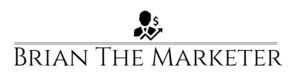Your Guide to Keyword Research Facebook Twitter Youtube IntroductionThe power of keyword research lies in the ability to understand and be aware …
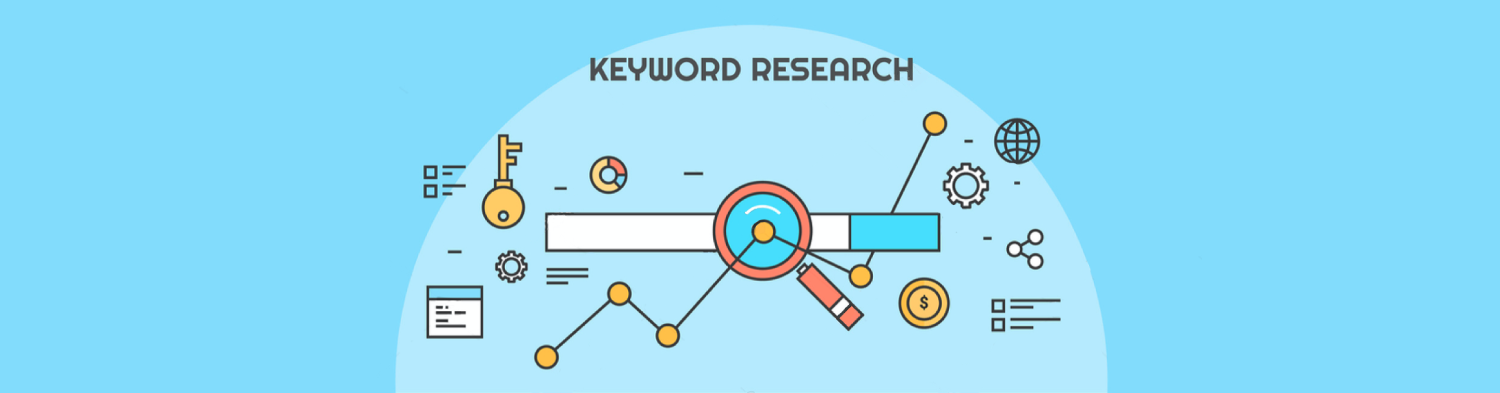
Your Guide to Keyword Research
The power of keyword research lies in the ability to understand and be aware of what people are searching for and then providing well tailored content to the searchers.
Keyword Research Benefits
Keyword research helps you find out exactly what users are searching for and then understanding what content to create that can best help your business goals and target relevant traffic. It may also help you in discovering more keywords to include within your content roadmap and product offerings. Successfully implementing proper keyword research can assist you in finding relevant topics and phrases that:
- Are most relevant to your business
- Have a large amount of search volume
- Have low competition or are rankable
1. Discover Valuable Keyword Phrases and Topics
One of your first step if your keyword research process is going to be finding valuable keywords. For example, let’s say you sell exercise equipment, a good target keyword to target would be “affordable exercise equipment”. Other terms that may also relate toward your target keyword may be “cheap exercise equipment”, “gym machines”, or “affordable bench press”.
2. Find Keywords with Sufficient Search Volume
To find out if a keyword is worth creating content and trying to compete for, something worth checking would be the search volume of the keyword. This would be the monthly volume of searches the keyword attains within a period of a month.
It is also essential for your keyword research strategy to understand the power of long-tail keywords. This brings up the 80/20 rule. About 20% of the keywords searched for on the internet are the popular “head” terms. The rest or the 80% of the other terms would be less frequent but more specific terms called the long-tails. They are called long-tails because they reside within the tail portion of the graph representing keywords and their search volume.
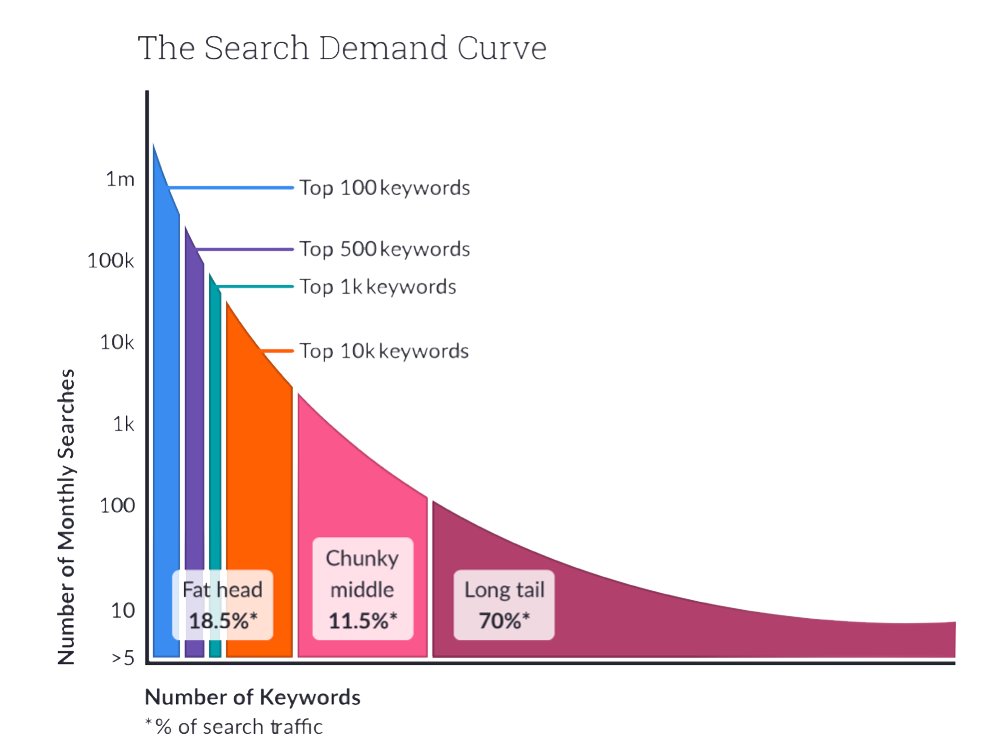
3. Find Keywords You Can Actually Rank For
You may now think that the key to keyword research is to just find the most popular keywords, however, this would not be the most optimal strategy. You want to find keywords that have high search volume but are also not too competitive to rank for. The more “popular” a keyword is, the more competition there may be to rank higher up on the search results for it. The key is to find the sweet spot between valuable keywords to your business and low competition. Another way to look at this is by finding keywords with high demand but low search volume.
4. Creating the Content Strategy For Your Keywords
After you have finally selected your target keywords and have discovered phrases and topics that are valuable to your business and can compete for; you can now create a content strategy around those keywords. With your keyword research in hand, you can start asking questions like:
- What are my main topics and what are my child topics?
- When would it be appropriate to target multiple keywords on a single page vs. when should I split them into separate pages?
- What kind of content do users expect to see when searching for each phrase?
- Where does each phrase fall in my visitors journey? (i.e. awareness > interest > purchase)?
Starting with Seed Keywords
You seeds keywords are going to be used to create your starting point to begin your keyword research and eventually become your keyword strategy. You often just start with your best guess and then move from there. Having a list of questions will help kickoff the exploration of your seed keywords. Here are some questions that may help you brainstorm:
- What’s my website about?
- What do I sell?
- What keywords do I think I want to rank for?
- What keyword ads would I buy?
- If someone was beginning to research the topic of my site, what words would they use?
Get Specific
A ineffective or poor seed keyword would be something generic. An example of a substandard seed keyword would be “mechanic”. An effective and useful seed keyword would be “trustworthy mechanic shops” or “quick oil change”.
Finding Seed Keywords for Existing Sites
If you have an existing site, a great place to start your search would be investigating what keywords your website already ranks for. By checking to see what phrases Google has already selected for you, you can have an easier time ranking for terms similar to the ones you already rank for.
Seed Keyword via Google Search Console
You can find seed keywords from phrases and words you already rank for in Google Search Console. Simply navigate to the Performance Report to view all your ranking queries. Filter for position 1-10 and sort by impressions to find your most valuable seed keywords.
Seed Keywords From Your Competitors
When analyzing your competitors for seed keywords, there are two main types you are going to focus on. These would be the competitors that you are currently competing with and the competitors that you desire to compete with in the future. In other words, you want to research competitors that are ranking for the same keywords as you are and competitors that are ranking for keywords that we want to rank for in the future. If you are a brand new site, you are primarily going to focus on keywords that you seek to rank for in the future and your future competitors.
Use Moz Keyword Explorer To Find Seed Keywords
Moz has a useful keyword explorer tool that allows you to gather several forms of metrics on keywords of your choice. Navigate to the Moz Ranking Keyword Report and enter the URL of the website you want to analyze. You can then sort through the keywords by search volume and select the ones that contain a good amount of search volume, are relevant to your site, and ones that you don’t already rank highly for.
You can also find seed keywords for new sites and topics by searching the topic on Google and entering the top ranking websites for that phrase on to Keyword Explorer. The report will show you all the keywords that site is ranking for which you can then select and create a content strategy for them.
Additional Tools to Discover Seed Keywords
- Google Related Searches – If you search any keyword phrase, Google will present a list of related terms on the bottom of the SERP.
- People Also Ask – Google will also present a box that displays common questions that users will ask in relation towards that query. Although, these tend to be a bit more specific.
- Google Keyword Planner – This would be Google’s tool for their Ad Words campaigns. These provide a large supply of data, however, because they are geared toward paid search ads, they may not be completely reliable.
- Google Trends – This will show you what is trending on the web, historic keyword data, and can also break it down by geographic location.
- Answer The Public – A useful tool that provides an array of information and keyword ideas. It provides a list of phrases and sentences people are using in relation towards your target keyword.
Use Keyword Difficulty to Filter Your Seed Keywords
It would save time and be much more strategic in your initial approach to rank for keywords if you select the ones that you have a higher likelihood of ranking for. To do this, you’ll want to run a ranking report for your domain. Search using the “root domain” of your site and then set the ranking display to the top 1-3 keywords you rank for. Next, set the volume to anything over zero and the difficulty from high to low. This will then show you your site’s keyword difficulty potential.
You should have about 5 – 50 seed keywords at this point.
Effective keyword research is a repetitive process. You are going to need to repeat this next portion of steps amongst your seed keywords in order to obtain a quality list of target keywords. Take all your discovered seed keywords and treat them now as a parent topic. A useful step would also be to input your keywords into Keyword Explorer and examine and note all the closely-related keywords, sorted by relevance. Export them and create a spreadsheet. Create a separate tab for each keyword.
Growing Your List of Keyword with Google and Competitor Keywords
1. Discover who is ranking for your seed keywords
Input your seed keyword into Google and make note of all the website’s currently ranking for it. Grab the URLs of the top ranking websites and place them into Keyword Explorer’s Ranking Keywords report. Set the search to “exact page”. Sort and filter the resulting keywords and place them under the corresponding phrase in your spreadsheet.
2. More Related Searches
Searching each seed keyword through Google’s SERP for related searches is also highly effective to expand your list. If you find more seeds keywords, you can separate them into an alternate list.
3. Question Keywords
Searching for questions related to your keyword carries some large benefits. These question keywords may be low in search volume at times but they hold a sufficient amount of information regarding what searchers are looking for and are highly relevant. They also provide topics to consider for on-page content and FAQs.
4. Keyword Modifiers
Modifiers are intent-based phrases that accompany your main keywords.
- Location: California, Europe, Texas
- Time: December, 2022
- Buy: affordable, cheap, free shipping, deal, shop, online
- Brand: Apple, Nike, Nokia
- Comparison: best, alternative, verses, top
When you see modifiers on some of your phrases, it might be worth adding them to other phrases within your list to see if they might be worth pursuing. These will also breed more detailed keywords to target
5. Rinse and Repeat
Keep repeating this process until you feel you have adequately covered your topic with relevant keywords.
- Relevance
- Volume
- Competition
- Click-Through Rate (CTR)
- … and more
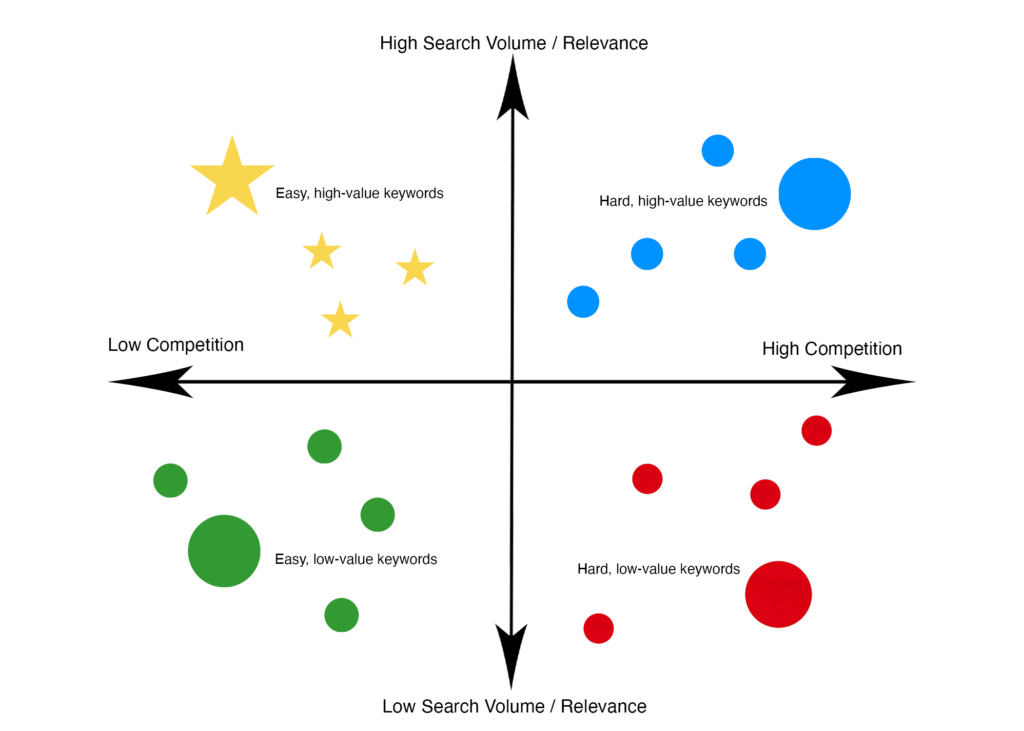
Relevance
Probably the most important question you should ask yourself first is, is this keyword relevant to my business?
Prior to targeting a keyword you should be able to answer “yes” to the following questions:
- Is this something my audience cares about?
- Can I offer solutions around this keyword?
- Can I create content around this keyword that adds value?
If any of those questions were answered with a “no”, that would be a good sign to take it off your list.
Monthly Volume
Search volume is a metric that estimates the number of times that a particular keyword has been searched within a month. These may be impacted by seasonality and are typically estimates of what the actual amount may be. Lower monthly volume keywords are usually less accurate with their data. Keep that in mind when using this metric.
Difficulty
Keyword difficulty is how hard a keyword might be for the “average” site to rank for. Many SEO tools evaluate the difficulty of a keyword by examining the page authority of the top 10 ranking sites for that particular keyword along with several other factors.
You can use Moz’s Keyword Explorer to evaluate your site’s potential to rank for difficult keywords. Enter your domain onto Keyword Explorer and search for the top 3 words you rank for. Organize them by setting the difficulty to display from hight to low. The highest ranking difficulty score for the keyword you already rank for is your current threshold. Anything higher than that will be difficult to rank for and anything lower will be easier. If your site is brand new however, you may still find that ranking for lower difficulty keywords is still very hard.
Keyword difficulty score is meant to dictate and estimate how hard it is for the “average” site to rank for a keyword. But if your site has a particular niche, then your site is not average. For instance, if you are currently ranking for “how to cook bbq”, then it may be easier for you to rank for “how to cook ribs” as well. In essence, you want to pick keyword that can add value for your business and that you can provide great content for.
Organic CTR
Click-through rate (CTR) is an estimation of the amount of clicks that a keyword gets in the SERPs. For example, an 80% CTR of “how to cook bbq’ is a good CTR. It tell us that 80% of searchers are clicking on links in the SERPs. It is also to be stated CTR is highly affected by SERP features. The more SERP features that show up on a particular query, the less chance of people clicking on actual links may be.
Priority
A keyword’s priority is going to take into account all of the previously discussed metrics: search volume, difficulty, and CTR. You would ideally want a keyword with high search volume, good CTR, and low competition. In addition, be sure to always check your keyword difficulty scores in order to optimally utilize your time.
Choosing which keywords you are going to pursue includes a scientific and yet artistic approach. The science portion is where you gather and analyze the metrics and the art approach is where you interpret how you can create valuable content around it.
Grouping keywords can be a valuable and useful segment to focus on as it will allow you to plan and execute your content strategy in various ways. This would be primarily done by examining which keyword are closely to group together. Related keywords help build your content and add topical relevance, helping you rank. This can also help you rank for a broader set of terms. When creating website content, you are typically faced with two keyword challenges:
- Which keywords to create separate pages vs which keywords you should group together.
- Which related keywords would you include into a single page?
When to Create Separate Pages for Each Keyword
You can reference this set of characteristics that might warrant a separate page for your keywords:
1. Sufficient Volume
Does the keyword get enough search volume to allow for its own page? It is competing with large competitors among this search traffic?
2. Is it a separate topic?
Since Google released their Hummingbird algorithm (and later Rankbrain), it has done a much better job at figuring out which keywords are closely-related with the same intent and which are not. To see if your keywords are similar enough to include into the same content, you can run a Google search for the two set of alternate keyword phrases and examine what links come up. If there is not much distinction between the two or if they return the same set of URLs, that is a good sign that Google interprets the two phrases as similar keywords.
3. Does it make sense?
Sometime the best method is to just ask yourself whether you think it makes sense to separate the keywords or include them onto the same topic. It is also fine to diverge from Google’s interpretation at times and produce your own path.
How to Group Keywords Together
When constructing and planning your content, you obviously want to have your primary keyword in mind. Further more, it would also be wise to have an additional 5-20 keywords at your disposal to help structure your content. This would also provide more information to Google about what your content is about. Now, I am sure you are wondering; how do I know which keywords to use out of the hundreds available?
1. Relevance
The additional keyword that you select should be relevant toward your main topic. So, once you decide on your main topics, you can start sorting your keywords in consideration of those topics.
2. Volume
You can analyze how much search volume a those keywords get and filter them out if they are lower-value keywords and keep the high-value opportunities.
3. Modifiers, n-grams, and Repeating Phrases
Taking a look at what modifiers commonly come up along with your keyword phrase. These can be noted in your list of related keywords. Any repeating phrases that come up over and over again are also phrases that you can take into account and place in your related keywords list. Another useful tip would be to look at n-grams. These tell you the sequence of words of a certain number. It would facilitate this process if you use a tool like frequency counter to actually count all your keyword variations. When you compile this list of related keywords, it should also be noted that you do not have to use the phrases as they appear. Instead, you are just finding relevant patterns that can indicate the chance to use them in related pages.
Inherently, you want to discover what words and phrases come up commonly in relation to your primary keyword. Search other pages, paragraphs, and queries to gather those clues. Google may say, “it is odd that this page mentions this phrase but doesn’t mention any other closely-related phrases”, if you do not contain other relevant keywords in your content.
Keyword research is the main ingredient and is what drive the meat of our on-page SEO strategy.
How Keyword Intent Informs On-Page SEO
Before we start crafting our content, we want to understand what the intent behind our target keyword is. To find this out, go to the SERPs, type in your target keyword, and examine what type of content is presented. After discovering where the spotlight is pointed at in terms of intent, we can better prepare our content for those particular keywords. The ‘related searches” section on the bottom of the SERP will also provide some clues on the intent.
Using the the SERPs as your source of intent clues might also hint at what format your content should be in. You can also click on some of the top links to examine what type of content they are providing. The user intent research that you collect will inform you on what type of content to create, the solutions you offer to satisfy user intent, and maybe even the layout of the page. Another side note would be that the distance between keywords and the positional frequency on your page may also dictate the topical relevancy to Google.
Incorporating Keywords on your Page
Now, we can finally use all the valuable keywords we have collected and start crafting our content. We’ll need:
- A Primary Keyword
- Secondary Keyword
- Related or Supporting Keywords
- Keyword Questions
- Our User Intent Research
The basic way to incorporate our keywords would be:
- URL – Primary Keyword
- Title Tag – Primary + Secondary Keywords
- Meta Description – Primary + Secondary + Related/Supporting Keywords
- Page Title – Primary + Secondary Keywords
- Subheadings – Secondary + Question Keywords
- Body Copy – Primary + Secondary + Related/Supporting Keywords
- Image Alt Text – Primary + Secondary + Related/Supporting Keywords
Note: This layout is one of the traditional methods of applying your keywords but does not need to be strictly followed. Your own layout would be more so tailored toward your user’s intent.
Traditional Rank Checking
The traditional keyword ranking method is to search for your terms on Google and observe what rank your page appears on in the SERPs. The main problem with this traditional method is that it can lead to biased results as Google accommodates a searchers results by thousands of different factors including:
- Device
- Locality
- Language
- Browsing History
- … and more
To combat this, you can use SEO tools that try to neutralize this biased element of the search results. They do this by using a sophisticated method to de-personalize search and stimulate “average” results. Another method you can use is to go to Google Search Console. You can check your position here to determine where you rank in Google search results. They use the term “position” because according to Google, “position” is a specialized term that means “the position of the topmost link to your property or page in search results, averaged across all queries in which your property appeared.” You can sort and filter from this tool by device, country, page, and query.
Local Rank Tracking
First off, you want to know if your keywords have any local intent. You can find this out by searching your keyword on Google and looking for may Local Search Packs. If these show up, it would be a good indication that your keywords have local intent. However, keep in mind that not all local intent keywords will produce a Local Pack for everyone. It depends on your own personalization. If you operate a local store, implementing a local rank solution might be beneficial. Local rank tracking means tracking keywords in multiple locations, so you can investigate how your ranking changes due to distance. You can then visualize these rankings on a map.
Rank Indexes
If you need to track thousands of keywords at the same time, it could get overwhelming. Something you can do to make this process more efficient is by creating rank indexes. Rank indexes taking similar keywords that are grouped around the same themes and combine them to form one, useful metric.
You can also make this metric much more useful by adding a lot of keywords, in the hundreds or thousands and by including other data points, such as keyword position.
Share of Voice and Visibility
Rank tracking and rank indexes are great for measuring your success and work towards keyword performance but they do not tell the whole story. They are not the best evidence for how you are stacking up against your competitors. This is where Share of Voice (SOV) comes in. Share of Voice shows you how much visibility you have in comparison to your competitors regarding the same set of keywords. They attempt to show how much traffic you are getting from your keywords. In some tool sets, SOV is simply referred to as visibility. The metrics that get taken into account to calculate this metric would be:
- Ranking Position
- Expected CTR
- Monthly Volume
- SERP Features
- Google Search Console: Gives you actual data about keywords from search traffic.
- Google Keyword Planner: More heavily leans toward commercial keyword advertisement purposes.
- Answer The Public: You can use this tool to discover questions that searchers are asking and expand your keyword list.
- Keyword Explorer: Can find metrics such as monthly search volume, CTR, difficulty and more.
- Ahrefs: Holds keyword data such as volume, keyword difficulty, position, and more.
- Google Trends: Displays what the current and historic popular queries are. Also shows current and historic data for your keywords are and can break them down by geographic location as well.
- Extracting People Also Ask Phrases In Google: Expresses what people may also be asking for in relation toward your keyword.

Explore More Channels!
Optimizations
Analytics
Web Development
Psychology
Strategy
Content